When taking upon rigging 3D models, that I have never done before, I did not know how difficult or easy it would be, especially in Blender which is a; 3D modelling, UV unwrapping, texturing, rigging, animating, video editing, rendering and compositing software.
I started to look up tutorials around Blender, looking around the basics of the interface and keyboard shortcuts to get a rough idea of where I could find things. After feeling comfortable with the interface and knowing where things were, I then started looking up rigging tutorials.
Rigging is basically setting up a skeleton structure for the 3D models (that Samantha Dos Santos will be creating) and then animating the structure which will be attached to the 3D model that then moves the components of the 3D model around bringing them to live.
While searching round rigging tutorials for Blender, I came across a tutorial that would teach me the basics of rigging in Blender with a simple skeleton structure. The tutorial even provided a free download of the model that the guy in the video was doing, which I thought was really great.
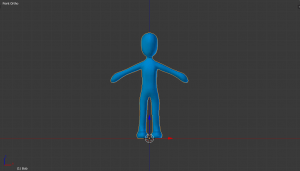
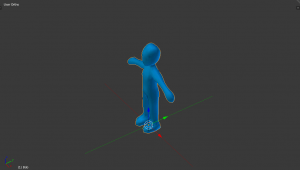
Following through the tutorial, I picked up some new tools and keyboard short cuts to make the modelling much more easier. However, I felt that the guy doing the tutorial was rushing a little through the tutorial which made it quite difficult to follow along and understand what he was doing. Due to this, I had to pause the tutorial multiple of times to see what he has doing.
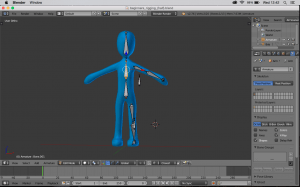
This is what I did half way through, I was able to rig half of the model already and had started placing points to move the joints around i.e. the elbows and knee joints. After completing up to this stage, I copied the left side of the rig such as legs and arms and then duplicated them across to the right side of the body.
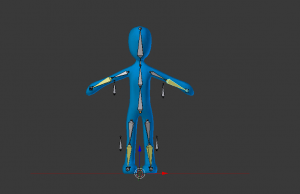
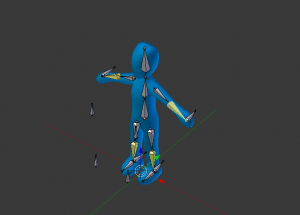
After completing the tutorial I felt a bit confused and was a bit disappointed how the tutorial was not very clear but I am determined to go through the tutorial once again to make sure I understand fully what the tutorial is trying to teach me. If it does not work I will find a new tutorial and learn that way. As well, I will be looking further into animating in Blender so that I can then animate the rigs which in turn move the 3d models that Sam has created.